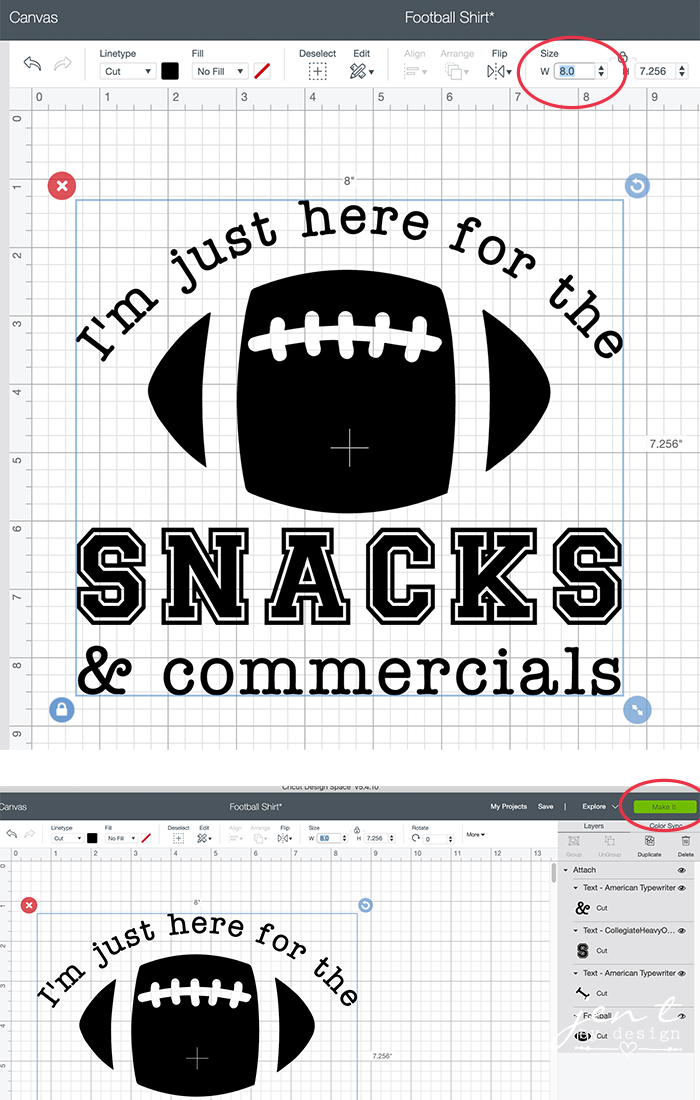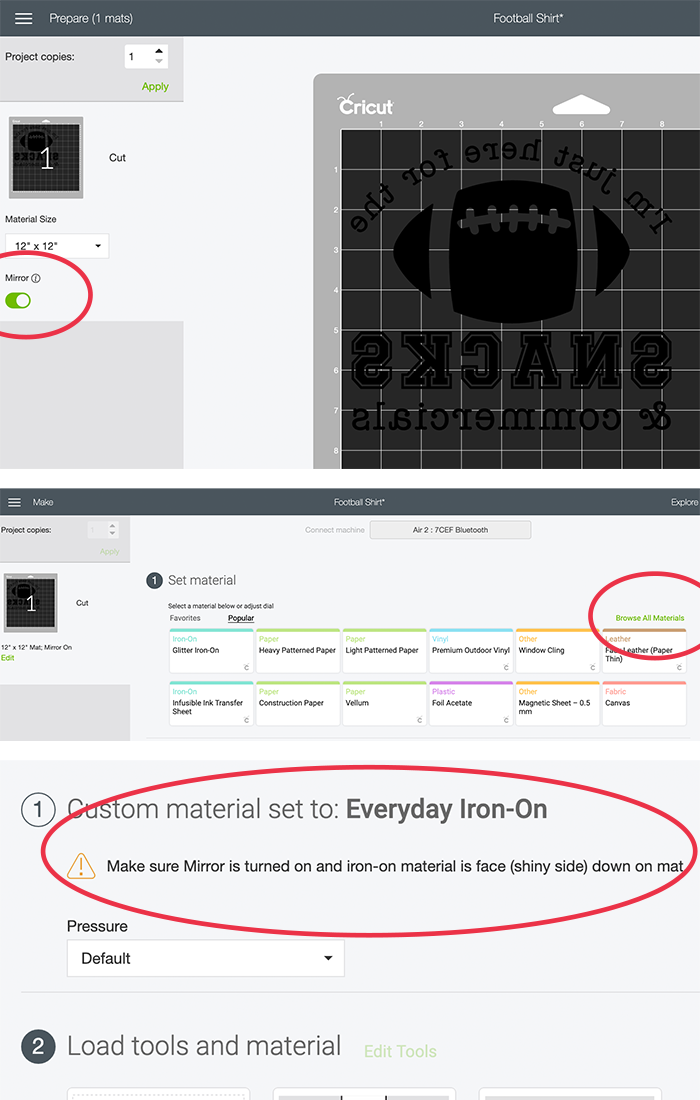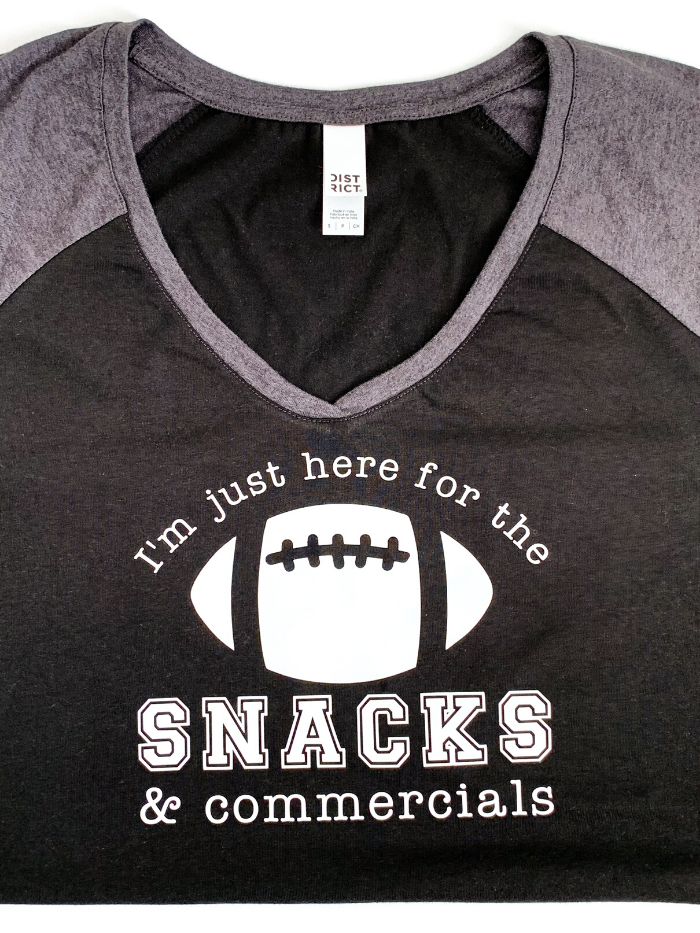DIY Super Bowl Shirt with Cricut
/This is a sponsored conversation written by me on behalf of Cricut. The opinions and text are all mine. Affiliate links are included in this post, which means if you make a purchase using one of the links, I will receive a commission at no additional cost to you.
Football game? What football game? When it comes to the Super Bowl, I am there for the snacks, y’all! Man, how I love football food! Warm + gooey dips, sticky chicken wings, savory sliders, super soft pretzels with cheese sauce…yum, yum, YUM! And it’s always greatly appreciated if everyone could keep quiet when the awesome commercials come on…please and thanks.
Anyone else feel the same? If so, this DIY Super Bowl Shirt is for you! You can make this baby for sooooo much less than a fancy football team jersey will cost ya, and you can wear it year after year, no matter what teams made it to the big game. That’s a win, if you ask me! Scroll down to learn how to make this shirt in a jiffy using your Cricut machine.
What You’ll Need:
- Cricut Machine
- This project in Cricut Design Space
- Shirt
- White Iron-on Vinyl
- Ruler
- StandardGrip Machine Mat
- Weeding Tool
- EasyPress 2 (I used this one) or an Iron
- EasyPress Mat or Towel
Begin by determining what size you want your design to be. Lay your shirt out flat and use a ruler or tape measure to help you decide what width would look best on your shirt. For my shirt, I decided that I’d like my design to be eight inches wide.
Next, open this project in Design Space. Click on the image to select it, then scroll to the menu at the top of the page and find the “size” option. Making sure that the lock symbol is active, change the width of the design to the dimension that you decided on in the step above. The height will adjust accordingly. Click “Make It” to begin making your project.
When cutting iron-on vinyl, you’ll want to cut in reverse so that the image displays properly on the shirt when you apply it. To do this, toggle the “Mirror Image” to the on position, then choose iron-on as your material. Once you choose iron-on, Design Space will remind you to mirror your image, just in case you forget. :)
Place your iron-on vinyl onto the cutting mat, making sure that the vinyl is shiny side down. This is a very important step, so don’t skip it (unless you’re into wasting your material, which is never fun)!
Follow the prompts to load your mat and cut your design. Then, use your weeding tool to pull away all of the excess vinyl away from your design. Once you think you’ve weeded away everything that needs to come off, double check. I got a little excited and didn’t realize until my shirt was all done that I forgot to weed out the negative vinyl in the “S”s of my design. Happens to the best of us, but a quick double-check will keep you from making a mistake like I did. :)
Once your design is all weeded (and you’re sure of it, haha), prepare your transfer space. A hard countertop works best. Protect the surface with a towel or an EasyPress Mat, then preheat your EasyPress 2 or iron. Temperature settings for using an iron can be found on the Cricut Iron-on packaging, and settings for the EasyPress 2 can be found in the Cricut Heat Guide. Lay your shirt out flat and preheat the area where you’ll be applying your design for five seconds. Situate the carrier sheet where you’d like the design to be applied to your shirt, then apply heat using the settings that work best for your shirt material.
Flip the shirt over and heat the back side of the design for 15 seconds.
Let cool for about a minute, then while the material is still warm, peel the carrier sheet away from the design. If the iron-on isn’t completely adhered for some reason, apply a few more seconds of heat until the materials are completely binded.
How easy was that? And so cute, right? I can hardly wait to wear my DIY Super Bowl Shirt and eat allll the yummy snacks! If you decide to make a shirt for yourself, please share a pic and tag me on social media using one of the methods below. I absolutely love seeing what y’all make!
Until next time, gooooo team snacks!
Xoxoxo, Jen :)